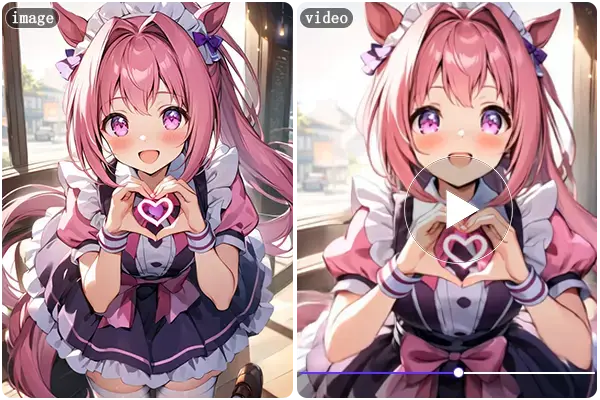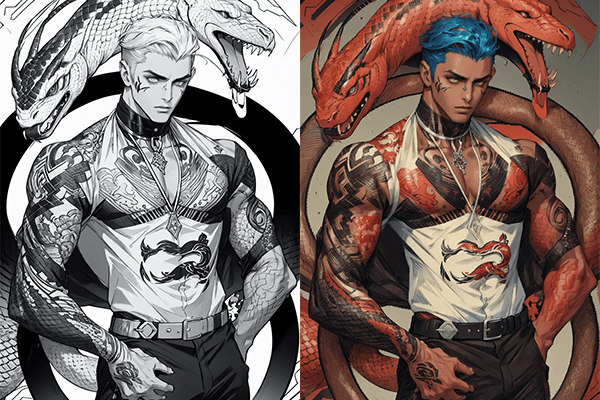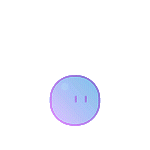AI Image Extender online
Expand and uncrop your image with one click using our AI image extender. Just enter simple prompts to empower your creativity and extend your images as desired.
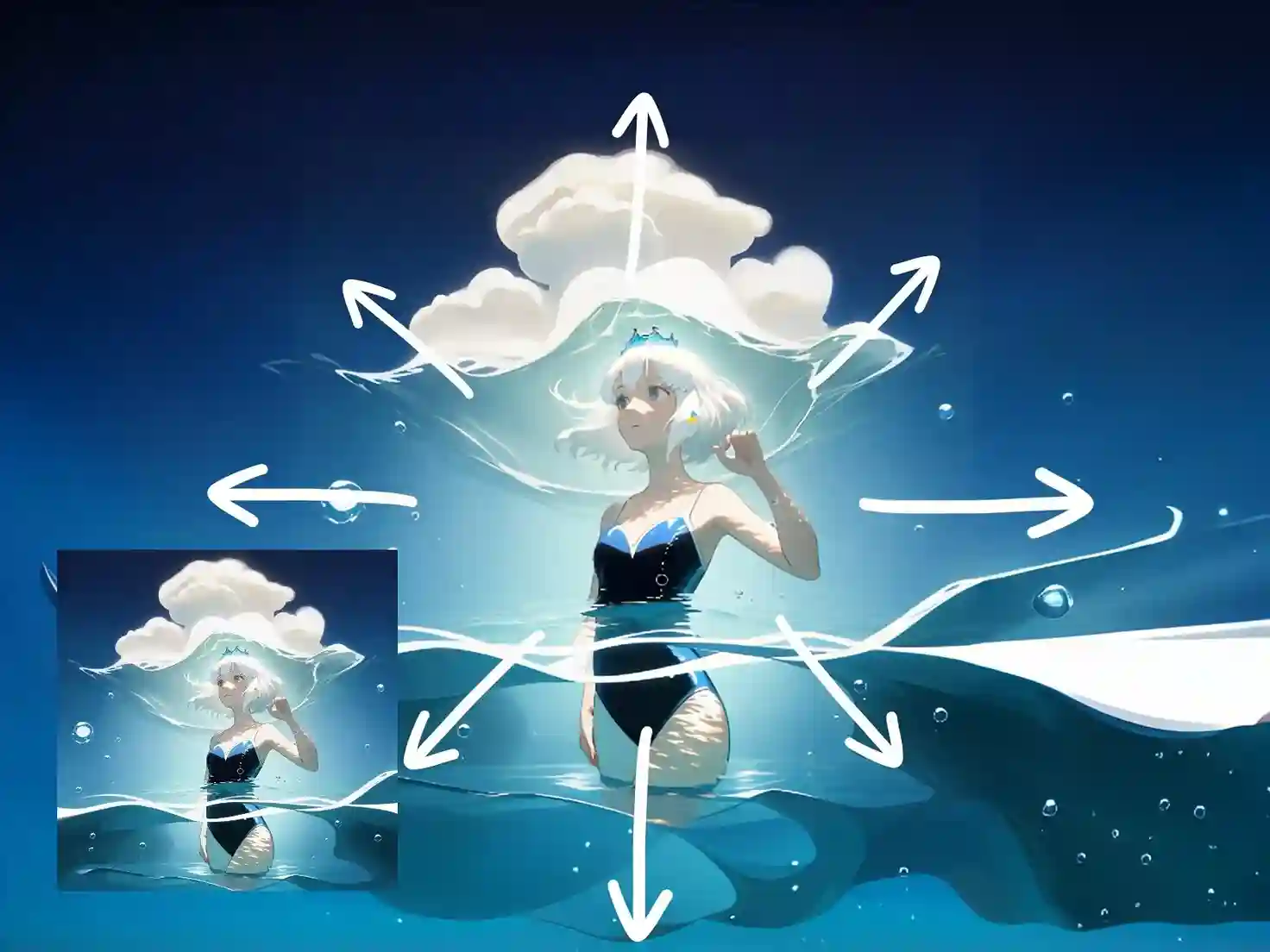
AI Image Extender Online Playground
JPG, PNG, JPEG, WEBP • Max size 3MB, 2048PX
Experience the Power of AI Image Extender

Flower field background expansion

Scenery expansion

Horizontal expansion of anime images
What Are the Features of Our AI Image Extender?
Looking for the best? Discover why our AI image extender is your ultimate choice.
Naturally, seamlessly, and easily expand your images with simple prompts
If you don't know how to use Photoshop to expand an image, don't worry! Our AI image expander can easily extend your image. Just input a simple prompt, and you can add any elements you desire to your original image. For example, you can add a sunset background to make the scene more vibrant, or introduce some animal elements, like birds or deer, to enhance the natural atmosphere. Just explore and start expanding your images today!
Extend Your Image Now >>

Customize image to any ratio with AI image extender
You can customize the ratio of your original image using our AI image expander from four different aspects: left, right, top, and bottom. This flexibility allows you to adjust each side of the image according to your preferences, ensuring that it perfectly fits your vision. By crafting a unique composition, our AI image expander gives you complete control over how your image is presented.
Try AI Image Extender >>

Expand image to unleash your endless creativity
A plain and ordinary image can transform into tons of different styles using our AI image expander, just as you wish.With our powerful AI image expander, you can turn a gentle, trickling stream into a majestic, roaring river or elevate a few scattered wildflowers into a vast, fragrant meadow bursting with color. Whether you aim to create stunning landscapes or vibrant abstracts, the possibilities are truly endless.
Get Started For Free >>

From realistic to anime, expanding all kinds of styles of images
Whether it is a real scene or anime style, our AI image expender can make the expanded image seamlessly connected with the original image, and ensure the integrity of details and the natural transition of colors, giving people a sense of visual smoothness. Through advanced algorithms, our tools can also intelligently identify elements in the image, ensuring that every expansion is full of creativity and artistic sense.
Expand Image in Any Styles >>

How to Expand Your Image with Our AI Image Extender?
Upload your original image and customize the ratio of it
After uploading your image, you can freely adjust the parameters for the left, right, top, and bottom, but the image size cannot exceed 2048px.
Write prompts for the expanded part of your image
For the expanded part, write the corresponding prompts to describe it, ensuring that the resulting image meets your expectations.
We start developing
Click "generate" and simply wait patiently. You can generate multiple times to achieve the perfect expanded image.

Explore More AI Tools From AnimeGenius
FAQs about AI Image Extender
Got a question? We've got answers. If you have some other questions, please feel free to contact us.